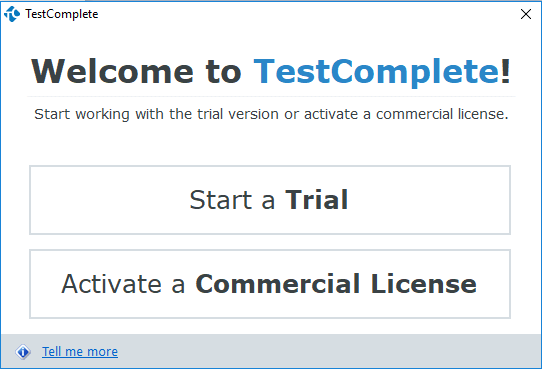It’s very easy to get the trial package and quickly get started with TestComplete. Start with navigating to Smartbear website/ trial page http://smartbear.com/product/testcomplete/free-trial/
Step by Step Download and Installation
Simply put a request for the trial package by filling up basic details and submitting it.

As soon as you submit, your download start. In case not, please refer to screen guidelines.
A couple of points to note –
- The trial package and commercial package is the same, no need to download separately in case you want to purchase the license after trial. You just need to activate and you should be good.
- Once you download the trial package, do not change/rename the file name. looks like some reference code is associated with the downloads.
Launch the installer and follow onscreen references
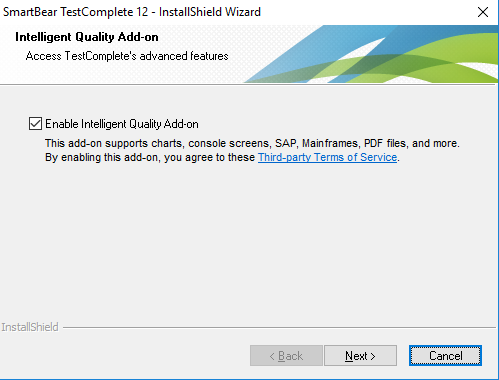
An intelligent Quality add-on is a third-party add-on that provides support for advanced testing techniques. The add-on is installed automatically when you install TestComplete, but it requires an additional subscription license. If you don’t want this to be installed uncheck the Enable option and click on Next.
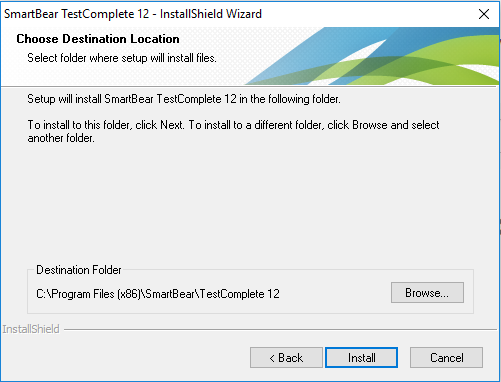
Change the path of installation if required or just leave it to the default path. Click on the Install button and set it aside, it will do its work
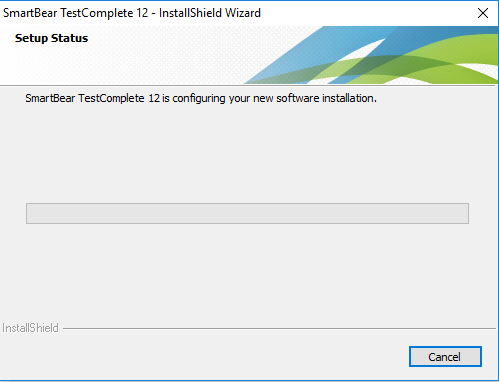
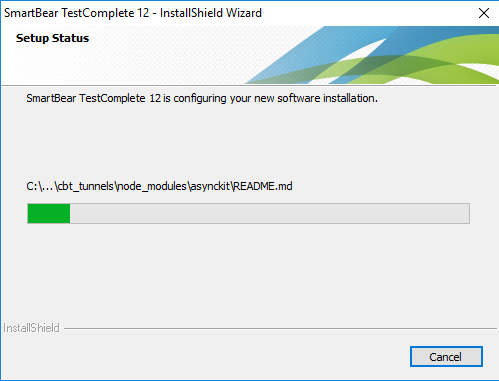
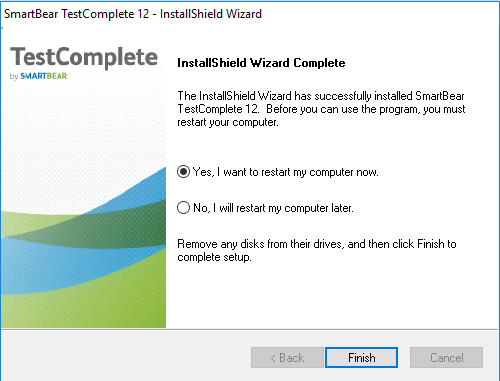
Once done, a restart is required to configure and refresh the setting. Click Finish and you are done.
launch TestComplete with the icon on the desktop or app menu. you will get a welcome screen followed by the license activation screen.
If you have purchased and already have a commercial license, you must select the active license option. ‘Select a trial’ option to start a 30 day trial of TestComplete with all features and modules enabled. enjoy!!