In the last post, we interviewed Katalon Studio and got a brief idea of various useful features. With Increasing interest on this powerful solution, we are posting all the features and capabilities of Katalon Studio. Let’s find out, how Katalon Studio can be the best alternative to any other open-source framework that you might be using.
Katalon Studio is a comprehensive toolset for web and mobile app automation testing. This tool includes a full package of powerful features that help overcome common challenges in web UI test automation, for example, pop-up, iframe, and wait-time. This user-friendly and versatile solution help testers test better, work faster, and launch high-quality software thank to the intelligence it provides to the entire test automation process.
The tool is available to all testers at no cost and can be downloaded at https://www.katalon.com.

In this Post
Key features of Katalon Studio
- Simple deployment: A single, cohesive deployment package contains everything you need to deploy a powerful test automation tool
- Quick & easy set-up: Not only providing simple installation, Katalon Studio also makes its easy to set up the environment. testers can run their first test script quite quickly using its pre-built templates and test scripts, such as object repositories and keyword libraries.
- Faster & Better results: Built-in templates with clear tutorials help testers quickly build and run the automation test scripts. They can perform every single step with speed and efficiency, from project setup, test creation, execution, report generating, and maintenance.
- Flexible modes: New testers can use recording and keywords to build automation tests, while expert testers have a full IDE to build advanced scripts.
- Ease of use: It couldn’t be easier, even manual with minimum programming experience can also exploit its benefits effortlessly.
- Cross-browser application: Katalon Studio supports multiple platforms: Windows 32 and 64 (7, 8, and 10) and OS X 10.5+.
Hands-on with Katalon Studio
Katalon Studio is an insightful, user-friendly automation solution that is characterized by simplicity and speed. It is helpful for automation tester teams and individuals to spend the least effort from setting up a new project to executing tests and then monitoring execution results. Each workflow provides lots of capabilities and customizations for effortless maintenance and project scale-up:
- Pre-defined structure of test artifacts: test cases, test suites, test objects, reports. Testers no longer need to spend hours in defining and maintaining them later.
- Custom keywords provides the flexibility in adding additional keywords to test the AUT efficiently for the specific and complex testing purposes.
- Support major testing needs: Web, Mobile and API.
- Execute multiple test suites at once with test suite collection.
- Extend current CI flow easily with console mode execution at no effort. Executing command line can be generated quickly using the ‘Generate Command Line for console mode’ feature.
- Monitor execution results easily with either Table view or Tree view during/after execution.
- Detailed Test Suite report reducing time in analyzing results. You can export it to different format such as CSV, PDF, HTML and store it for later use.
Navigating a linear, streamlined workflow with Katalon Studio
INITIATE
- Integral project templates: by offering built-in templates for organizing test cases, object repository and keywords, Katalon Studio makes testing easier for testers than ever before.
- Multiple capabilities: Fully supports Web, Android, iOS and API testing on all operating systems.
- Hassle-free tool integration: Easy to integrate with Jenkins, GIT and JIRA with native plug-ins.
CREATE
- Automatic test generation: Records actions and generates scripts automatically using built-in keywords.
- Hi-end scripting: Enables building advanced test scripts or customizable keywords with ease and efficiency.
- Smart object capturing: An advanced recorder detects object properties effectively to maximize recognition.
OPERATE
- Test execution made powerful: Runs test cases or test suites using multiple configurations and data sets.
- Versatility in execution: Provides CI integration console with various parameters for remote execution. Runs tests on multiple browsers and OS’s locally or with Sauce Labs and BrowserStack.
- Flexible failure handling and auto re-execution: Includes run-time rules to automatically handle complex execution flows.
REPORT
- Reports available in several formats: With advanced logging, debug data and screenshots.
- Bespoke execution reports: Integrated with your notification workflow.
- Enhanced Selenium and Appium logs: With improved analysis features to improve automation strategy.
MAINTAIN
- Intelligent test object maintenance: Automatically updates all associated test cases and suites when objects are changed.
- Efficient test organization: Allows easy management and maintenance of tests, data and keywords.
- Easy team collaboration: Integrates with GIT to allow team members to easily share artifacts and workload.
Why choosing Katalon Studio over Selenium open source framework?
- Katalon Studio hides all technical complexities behind the scene and provides friendly UI with the manual mode (user can drag-drop, select keywords and test objects to form test steps), but still keeps necessary weapons for more technically powerful users who are able to dig deeper into coding with the scripting mode that fully supports development conveniences like syntax highlighting, code suggestion and debugging
- With Selenium, users have to go through technical guidelines for their API and integrate them into with an IDE and a preferred programming language. By contrast, Katalon Studio is built as a unified bundle which includes almost all necessary things like Java, Android SDK, Web drivers to drive browsers, and required dependencies. All you have to do is to download and install it on your computer. Minimum installation is required
- While Selenium/Appium requires users to build common and reusable actions on their own, katalon Studio contains pre-defined sets of commonly used keywords or actions, users will find them enough to start implementing most test cases, but if they have more advanced or specific needs they still have a way to create custom keywords for their projects. Custom keywords are an extension of built-in keywords.
Could it be a viable alternative to costly commercial tools?
Katalon Studio scores fairly well as compared to commercial test automation tools such as UFT & Test Complete in multiple ways. It comes across as a viable, virtually free option to such tools available in the market:
| Katalon Studio | UFT/Test Complete |
| No costs for licensing & maintenance | Cost-prohibitive solution: licensing & maintenance fees are quite high |
| Free upgrades | High fees for upgrades & add-on modules |
| Cross-platform solution | Only Windows based |
Katalon Studio has been recently published but gaining widespread acceptance among the testing community. It opens up an easier and faster way for automation testing teams. With the simple deployment, comprehensive feature set, ease of use, and rich supporting resources, Katalon Studio is breaking new ground in the test automation landscape.
Download and experience the solution without any costs at https://www.katalon.com/
Additional updates: More advanced features in Katalon Studio’s latest version 4.6.0.
Refer to Official Release Notes Katalon Studio 4.6.0
- Record & Playback for Mobile
Katalon preferred Recording utility is enhanced to support both iOS and Android to cover mobile platforms. Test objects and actions will be stored and generated as test cases that can be edited using manual/scripting interfaces. The function UI is identical to web recording to help users get started quickly.
- Parameterizing Test Objects
This version provides the capability to handle dynamic objects (objects with particular properties changed due to certain business rules). Users can leverage Katalon Studio parameterization capability to control these objects easily.
For example, the desired properties for the test object can be declared in the manual mode even without recording & spying the AUT. These properties will be used by Katalon to identify the test object during execution dynamically.
Users can leverage the declared properties further by using Katalon scripting mode and adjust how the value of the properties to be perceived. (Typically, users will want to pass property value as variable or make reference to datafiles according to their situation – Refer to Parameterizing Test Object for more details).
- Certificate Settings
Version 4.6 introduces the capability to bypass certificate validation supporting users with restricted network policy to work with Katalon Studio as usual. This setting can be found at: Project > Settings > Network and it affects both WebUI and WebService testings.
- Proxy Settings
Proxy setup can be configured at: Preferences > Proxy. The setting affects both WebUI and WebService testings.
- Hotkeys Settings
This version supports customizable hotkeys for Object Spy function for users to choose the preferred combination or avoid confliction with UAT hotkeys.
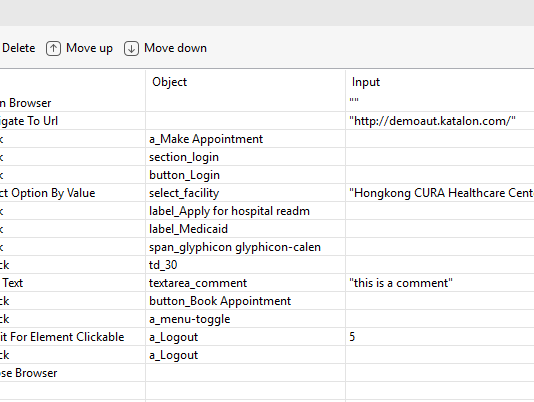
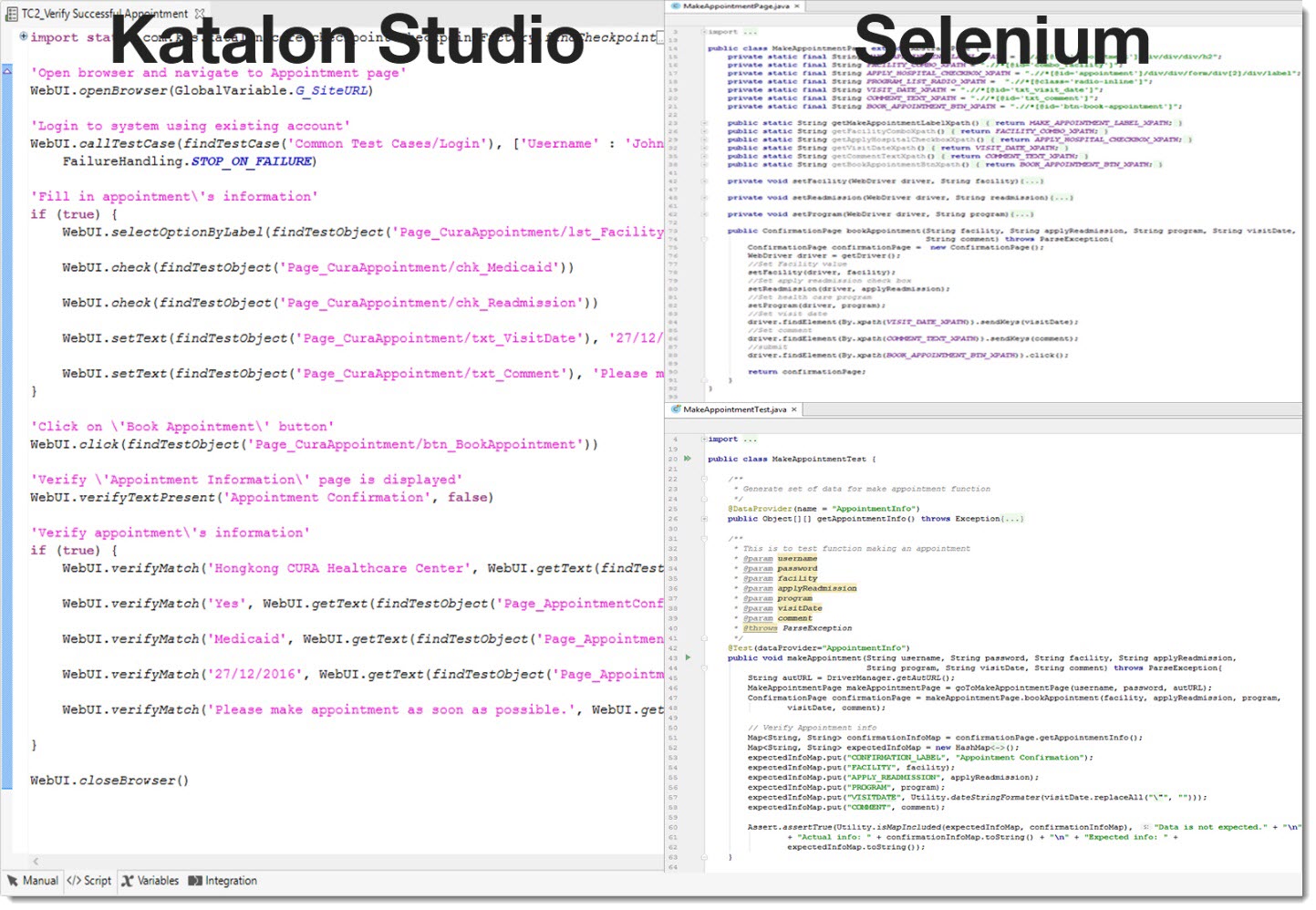


[…] last couple of posts, we interviewed Katalon Studio and reviewed different features and functionalities, which gave us wonderful insights about the powerful automation solution. In this guest post we […]
[…] https://automated-360.com/katalon-studio/katalon-key-features/ […]