[updated]
Selenium is the most popular automation tool currently, which is widely being used across industries to develop robust automation suites. It supports multiple languages such as Python, Java, C-Sharp, JavaScript, Ruby etc. Among which, Java again is the most favourite language that automation developers prefer. Selenium does not provide an Integrated Development Environment (IDE) to write scripts with these programming languages. You need to use an IDE that supports easy to use features and scalable selenium scripts. There are multiple free best IDEs for Selenium that are available to work with Selenium and supported programming languages.
In this Post
6 Best IDEs for Selenium
In this post, we present to you our pick of the 6 best IDEs for Selenium to work with. Does not matter, whether you are still learning Selenium or you are an expert, these IDEs will be really helpful to use and polish your expertise further. Have, take a look!
Before we look into the available IDEs, let’s see what makes an IDE best to use with Selenium. Below are some of the key capabilities you should look for in an IDE before selecting
-
-
- Quick and Easy configuration
- Flexible
- In-built plugin and build deployment support
- Smart enough in code completion (most important)
- Powerful, smart debugging
-
Eclipse
Eclipse is an IDE, dedicatedly to JAVA. It is the most popular IDE among automation developers. It supports other programming languages via plugins, such as C, C++, Clojure, Groovy, Haskell, JavaScript, Julia, Perl, PHP, Ruby.
Features:
-
-
- Free
- Easy to install, configure and use
- Flexible
- Multiple plugins available for Selenium
- Supports multiple languages
- a modelling and control language
- a development environment
- interfaces for embedding into host environments, interfaces to third-party solvers
-
Read about how to integrate Sonarlint with Eclipse for code quality check
IntelliJ IDEA
IntelliJ IDEA is one of the big three of Java IDEs. It is available in 2 different editions, an Apache 2 Licensed community edition, and a proprietary commercial edition. IntelliJ IDEA allows you to create a dedicated project in Java, Kotlin, or Groovy for automated tests. You can choose Maven or Gradle for dependency management. For managing test cases, you can select TestNG or JUnit.
IntelliJ IDEA provides code highlighting, inspections and code completion in tests, validation for various configuration files, and icons in the gutter for easier navigation..
Features:
-
-
- Smart completion
- Chain completion
- Exclusive Plugin for Selenium
- XPath and CSS language fragments
- Code completion for HTML tags, attributes and CSS properties
- Code completion and validation for Selenium Grid 3 configuration
- Line markers with navigation to issues and TMS cases in web browser
- Stack trace folding for Run & Debug
- Data flow analysis
- Inspections and quick-fixes
-
Read about how to integrate Sonarlint with IntelliJ for code quality check
NetBeans
NetBeans is another free java IDE. It also has an exclusive Selenium plugin and easily create Selenium tests.
By highlighting Java code syntactically and semantically, it makes it easier to develop scripts. Inbuilt tools in NetBeans makes it possible to refactor the code as well as write bug-free scripts.
NetBeans has extensions available for working in C, C++, HTML5, JavaScript, PHP, and other programming languages.
Features:
-
-
- Cross-platform support
- Multiple language support
- Visual debugger
- NetBeans Profiler
- Static analysis tools
- Project management
- Code editor
- Batch code analyzers
- Code converters
-
MyEclipse

Created and maintained by Genuitec, MyEclipse is a proprietary IDE built on top of the Eclipse platform. The wide variety of tools available in MyEclipse can be used for both Java app development as well as web development.
In addition to providing support for Angular, HTML, JavaScript, and TypeScript, MyEclipse allows support for application server connectors and database connectors. Other notable features of the IDE include Maven project management, Spring Tooling, and WebSphere connectors.
Features:
-
-
- Java EE Development
- Built-In Libraries
- Wizards
- Easy Testing on a Variety of App Servers
- Form-Based Editors
- Database Connectors
- Reverse Engineering
- Simplified SQL
- Database Visualization
- Web Scripting Simplified for JavaScript and TypeScript
- Syntax Highlighting
- Intelligent Content Assist
- Fast and Accurate Validation
- Integrated Debugging
-
Spring Tool Suite (STS)

Sprint Tool Suite makes programming Java quicker, easier, and safer for everybody. Spring’s focus on speed, simplicity, and productivity has made it one of the popular Java frameworks.
Sprint Tool suite can also be used for Selenium. Many of the big organizations are using STS for automation script development as well. It can be used with Selenium, TestNG and Maven for Automation.
IBM RAD

RAD is explicitly designed for Java development, RAD provides tools for analyzing, developing, visually designing, and deploying applications developed in Java. Similar to other Java IDEs, this can also be used to develop automation scripts.
Features:
-
-
- Optimized for IBM middleware
- Advanced analysis and test tools
- Deployment options are flexible
- Offers rich page editor
- Provides browser-based mobile simulator
- Accelerates development of web and mobile apps front end
-
Summary – Best IDEs for Selenium
-
-
- Eclipse – Very flexible, not very smart in code completion
- IntelliJ IDEA – flexible, powerful, best code completion, smart, user-friendly
- NetBeans – user-friendly, good for JAVA Enterprise beans projects
- Apart from these, there are other IDEs that can also be used for Selenium with Java, such as STS, IBM RAD, JBoss Dev Studio
-
Let us know, which IDE you are using –
Smarter, Faster, Better: The AI Revolution in Test Automation
Also Please comment, if you want to share something about your favourite IDE.

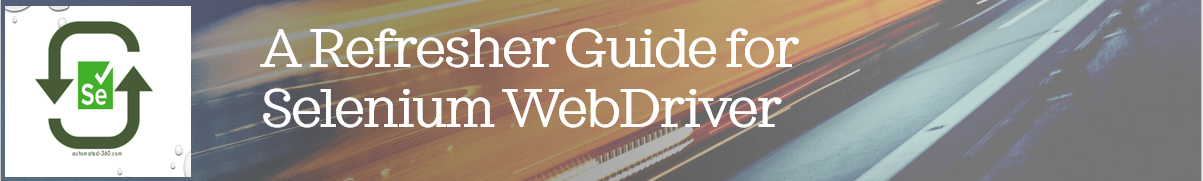

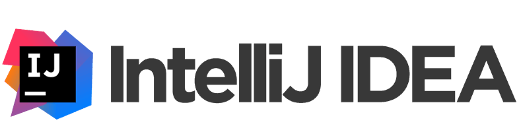





[…] Best IDEs for Selenium with Java to use in 2021 – Saket Kumar – https://automated-360.com/selenium/best-ides-for-selenium/ […]