In today’s ever-changing software development world, efficient and effective testing is crucial to providing high-quality programs to end users. “Cloud Testing” is one way that has garnered enormous popularity and revolutionized the testing process. In this blog post, we’ll look at the concept of cloud testing, its benefits, and how businesses may use the cloud to meet their testing needs.
In this Post
What is Cloud Testing?
The practice of employing cloud computing resources and services to facilitate various phases of the software testing lifecycle is referred to as cloud testing. It makes use of cloud platform features such as Amazon Web Services (AWS), Microsoft Azure, and Google Cloud Platform (GCP) to undertake a wide range of testing tasks such as functional testing, performance testing, security testing, and more.
Advantages of Cloud Testing
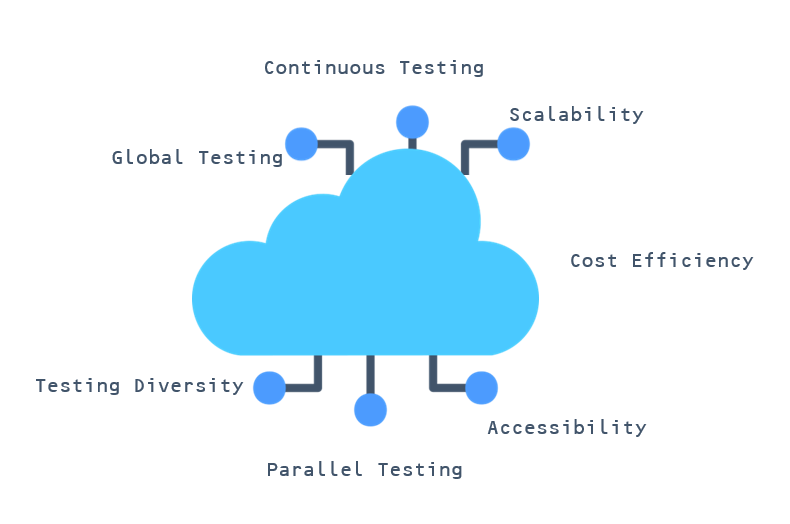
- Scalability: Cloud testing allows testing teams to scale up or down based on project requirements. This scalability is particularly
- beneficial for performance testing, where simulating large user loads can be challenging on traditional infrastructure.
- Cost Efficiency: It eliminates the need for upfront hardware investments, reducing capital expenses. Organizations pay only for the computing resources they use, making it cost-effective, especially for small to medium-sized businesses.
- Accessibility: Testing environments and tools are accessible from anywhere with an internet connection. This accessibility is valuable for remote teams and fosters collaboration among team members located in different geographical regions.
- Parallel Testing: Cloud platforms enable parallel execution of test cases, significantly reducing test execution time. This agility is crucial in agile development environments with frequent code changes.
- Testing Diversity: Cloud providers offer a plethora of pre-configured virtual machines, enabling testing on various operating systems, browsers, and device configurations, ensuring comprehensive test coverage.
- Global Testing: Organizations can perform testing from different global locations to evaluate application performance and availability for users worldwide.
- Continuous Testing: It seamlessly integrates with CI/CD pipelines, enabling automated testing at every stage of the development lifecycle, ensuring quicker feedback and faster release cycles.
Getting Started with Cloud Testing
Selecting a Cloud Provider
Choose a cloud provider that aligns with your organization’s needs and budget. Popular options include AWS, Azure, and GCP, but there are specialized testing-as-a-service providers as well. Here are some considerations to help you choose the best cloud testing provider for your organization:
| Testing Requirements | Types of testing services you need Load Testing Mobile Testing Cross Browser Testing Security Testing . . |
| Infrastructure Compatibility Check | provider’s infrastructure is compatible with your application’s technology stack Operating System Browsers Devices |
| Scalability | provider’s ability to scale up or scale down as required |
| Geographical Reach | Provider’s Data center locations |
| Integrations | seamless integration with the development and testing tools Test automation framework DevOps Pipeline |
| Security, Data Privacy and Compliance | check data protection and regulations security measures and certification – ISO, SOC Data Privacy compliances |
| Support | customer support level service-level agreements (SLAs) documentation |
| Cost Structure | pricing model, including any hidden costs |
| User Experience and Reviews | Online reviews, testimonials, and case studies |
Planning Your Testing Strategy
Create a thorough testing strategy that takes into account data protection, security, compliance, and cost management. A well-defined plan guarantees that you maximize cloud resources while meeting specific testing requirements. Here are some of the key considerations to developing a cloud testing strategy.
| Objectives Define the objectives of your testing efforts. Consider factors such as the type of application being tested (web, mobile, desktop), the target audience, and the critical aspects of your application (functionality, performance, security). Your objectives might include: – Functional testing to ensure all features work as expected. – Performance testing to evaluate scalability and responsiveness. – Security testing to identify vulnerabilities and ensure data protection. – Compatibility testing across various devices, browsers, and platforms. – Regression testing to verify that new changes do not break existing functionality. |
| Cloud Testing Tools Choose cloud testing tools and services that are in line with your testing goals. Cloud companies like AWS, Azure, and GCP provide a variety of services for various sorts of testing. For unique testing needs, consider specialized testing platforms such as BrowserStack, Sauce Labs, or BlazeMeter. Check that your chosen tools and services work well with your current development and testing ecosystem. |
| Test Environments Determine the testing environments required, including operating systems, browsers, and devices. To create these environments, use cloud-based virtual machines and containers. For accurate testing results, make sure they closely resemble your production environment. |
| Data Management Plan how you will manage cloud testing data. Make sure you have access to the required datasets for testing and that sensitive data is handled securely. If necessary, consider using anonymized or fake data. |
| Automation Emphasize test automation as a core component of your strategy. Automation allows you to run tests continuously, ensuring faster feedback and more thorough testing coverage. Choose test automation frameworks and tools compatible with your cloud provider. |
| Integration with CI/CD Cloud testing should be integrated into your CI/CD pipelines. Automate test execution as part of your development and release process to detect problems early and maintain uniform testing across environments. |
Security and Compliance
Implement robust security practices to protect sensitive data and ensure compliance with regulatory requirements. Utilize cloud provider security features and best practices. Here are key principles and best practices for ensuring security and compliance in cloud testing:
- Data Protection
- Ensure Data Encryption for sensitive data
- Implement strict Access Control
- employ Data Masking as required
- Compliance Standards
- Verify Cloud provider compliance
- Understand Regulatory requirements
- Network Security
- Use Virtual Private Cloud (VPC)
- Deploy Firewalls and Intrusion Detection
- Identity and access management
- Multi-Factor Authentication
- Role-based access control
- Logging and Auditing
- Enable Audit Trails
- Real-time Monitoring
Resource Management
Continuously monitor and optimize your testing resources to control costs effectively.
By following these best practices and proactively addressing security and compliance considerations, you can have an efficient strategy for your cloud testing.



